Editor's review
Out of the several project management software and applications, Microsoft Project or MSP is the most widely utilized that has been developed and sold by Microsoft to professional organizations that are of enhanced usage to project managers and help in drawing plans and allocating resources along with handling other miscellaneous elements of a project activity that are vital to its smooth progression and completion. Since all such activities are done through the medium of computer system, it becomes important to keep a track of these as well as the factor of malfunction which any machine can have at any time and can risk important project files. However, if you have Project Recovery Toolbox 1.0.0, you can recover the files quickly and effectively without much hassle.
Project Recovery Toolbox opens with a neatly organized interface with the chief options placed at the top pane and simple options available for navigating through the application. This exclusive utility can be utilized to effectively recover data from corrupted and unreadable project files. The program utilizes specialized algorithms to recover data and a step by step procedure helps in quick working without requiring much effort from the user. The user just needs to start the program and select the corrupted file and wait till the restoration procedure gets over; the program will automatically analyze the file structure and would provide options window to the user to choose the desired file. The program is a must for project managers and would certainly work effectually for recovering the files easily and in case the recovery process doesn’t work, the user can also use the Source file command to pursue the recovery procedure.
To sum up, Project Recovery Toolbox 1.0.0 certainly comes across as an enhanced utility that provides multiple features and tools to manage and restore project details and hence gets a rating score of four points for its impressive performance.


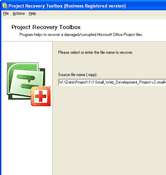
User comments